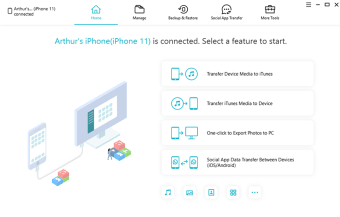A comprehensive data management tool for iOS devices
Tenorshare iCareFone is a premium utility app designed for seamless data management and transfer between iOS devices and computers. It enables effortless photo transfers, music and video management, and the conversion of Apple Music to MP3 or FLAC without quality loss.
Top Recommended Alternative
Beyond basic data transfers, the software offers robust backup solutions for iPhone data—including WhatsApp chats, which can be restored to various devices like external drives. It also assists in downloading region-locked apps. With broad compatibility across iOS, Windows, and Mac versions, Tenorshare iCareFone is a comprehensive, user-friendly tool equipped to meet diverse needs efficiently.
Smart file transfers and storage optimization
Tenorshare iCareFone turns the process of organizing and managing your iPhone's media and data into a seamless experience. With this powerful tool, transferring your photos to a computer in your desired format or selectively importing them back to your device is remarkably easy. With sophisticated scanning capabilities, the app spots duplicate images—allowing you to declutter unwanted files and maintain an organized photo library.
Transitioning to music, this software liberates you from the complexities of iTunes. You can effortlessly transfer songs between playlists, curate your music collection by removing tracks that no longer suit your taste, and listen directly from your computer without needing third-party apps. The flexibility it offers extends to downloading region-specific apps like TikTok without restrictions while simplifying the process of app updates.
Expanding beyond apps, you have complete control over exporting and importing contacts, managing bookmarks, and storing files securely in a digital vault exclusive to this app. Moreover, you can save everything to your computer without depending on iCloud or iTunes. You can export your backup to a computer or an external hard drive and restore it to your original device or a new one without the risk of data being overwritten.
More helpful and practical features
Tenorshare iCareFone offers advanced features that go beyond simple file transfers. Its Mirror Phone function enables you to display your iPhone or iPad on a larger computer screen. Whether you want to watch videos, play games, or deliver presentations, the software provides a broader and more engaging experience. Additionally, it simplifies accessibility management by allowing you to enable or disable features like AssistiveTouch, VoiceOver, and Zoom directly from your computer.
For file compatibility and diagnostics, this tool excels with its HEIC Converter, which quickly converts images to JPG for seamless sharing and use across devices. Music lovers will appreciate the in-built Apple Music Converter, which transforms tracks into MP3 or FLAC formats while maintaining its original audio quality. For device health, the iPhone diagnostic tool is a handy addition, allowing you to check for potential issues—including signs of tampering.
Compatibility and performance are key strengths of this app. It supports a wide range of iPhone models, from the iPhone 4 to the latest iPhone 15 series, and operates smoothly on both Windows and macOS. However, while transfers are usually fast, connection stability can affect performance—especially with older devices. In rare cases of interruptions, the process may need to restart, but these manageable hiccups don’t overshadow the app’s versatile features.
A handy tool for iPhone users
Ultimately, Tenorshare iCareFone is a versatile and reliable solution for managing iOS data with ease. Its user-friendly interface and robust features—from seamless file transfers to advanced diagnostic tools—cater to diverse needs. While minor connectivity issues may arise during transfers, the app’s overall efficiency and compatibility make it a valuable companion for iPhone users. For anyone seeking more control over their device, this app is a worthwhile investment.